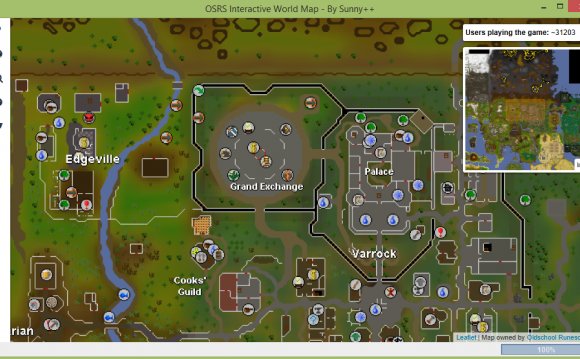
In your many endeavours to explore and experience the wonders of the RuneScape world, you will have undoubtedly come across the problems of traversing great distances in the shortest possible time - to get to a party on time, your next clue location or to meet your friend like you promised. Read on to learn about the many ways of saving time, taking shortcuts and avoiding long walks in the wonderful scenery.
As you explore the world, you might want to use the Jagex world map which pops up in game by clicking the world picture next to your minimap, or alternatively utilise our own interactive world map when getting around. The transportation icons (arrows) on the maps quickly identify key locations.
Running and Energy
You have the option of choosing to walk or run from where you are to where you click to go next. Running is twice as fast as walking. To toggle between running and walking, click the run icon found next to the minimap.
It is also possible to run for a short time instead of running until your energy is consumed. Just hold CTRL when you click and you will run until you reach that spot. The next time you click, assuming you aren't still holding CTRL, you will be walking again.
However, the two factors of energy and will play a vital role when you consider whether to walk or run. When you walk, you do not lose energy. When you run, you lose energy. Energy recovers automatically back up to 100% when you are not running. There are several and many that can help recharge energy.
affects running because more weight will use up your energy faster. To check your weight, you need to open the equipment stats menu. The total weight carried is shown as in below image.
Wearing certain weight-reducing items can help to counter the effect of a heavy inventory, which will let your run energy last longer. However, note that reducing your weight below zero will make no difference. Note that all weight-reducing items are members only.
Restoring Energy
You can recharge your run energy several different ways. The most common ways to recharge it are to allow it to restore naturally, using helpful items (see below), and resting. When restoring energy naturally, the "auto-run" feature will enable you to begin running again automatically as soon as your recharge rate reaches 40%.
For members, the higher your Agility, the faster your energy will recover. Note that restoration advantages from agility do not carry over to free servers.
| Resting allows you to restore your run energy (as well as your life points) at a faster rate than normal. The rate at which you recover energy during resting depends on your Agility level. You can rest anywhere in RuneScape by right clicking the run energy icon next to the minimap. While your character is resting, he or she will sit on the ground and the run icon will change into a person sitting down. |
| Look for the music icon on the minimap to find bards or musicians throughout RuneScape. Musicians can restore your energy even faster than normal resting. You can choose to rest in front of a musician by right clicking on them and selecting the "Listen-to" option. Alternatively you can simply use the rest button while near a musician. Listening to a musician will cause your character to sit on the ground and the run icon will change into a person listening to music. |
RELATED VIDEO














